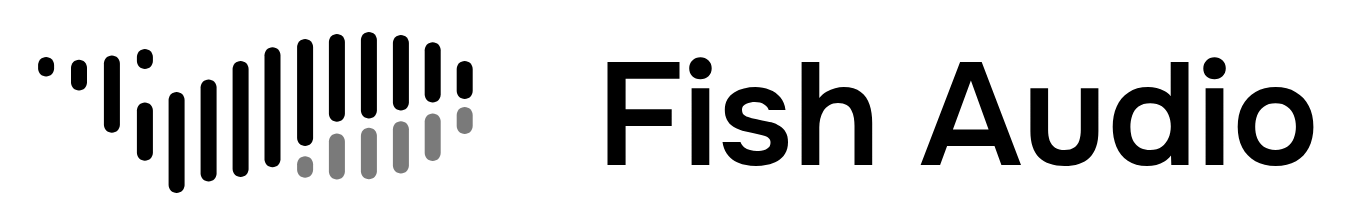Overview
Control how your AI voice expresses emotions, from happy and excited to sad and contemplative. Add natural pauses, laughter, and other human-like elements to make speech more engaging.How to Use
Simply wrap emotion tags in parentheses before your text:Important Rules
Placement Matters
For all languages:- Emotion tags MUST go at the beginning of sentences
- Tone controls can go anywhere in the text
- Sound effects can go anywhere in the text
Best Practices
Do:- Use one emotion per sentence
- Add sounds after relevant words
- Keep tags simple and clear
- Test different combinations
- Overuse tags in short text
- Mix conflicting emotions
- Create custom tags
- Forget the parentheses
Available Emotions
See the Emotion Reference for the full list of supported emotions.Scene Examples
Customer Service:Real-World Examples
Virtual Assistant
Audiobook Narration
Game Character
Advanced Techniques
Emotion Transitions
Gradually change emotions:Background Effects
Add atmosphere:Troubleshooting
Emotion Not Working?
- Check tag placement (beginning of sentence for emotions)
- Verify spelling exactly matches the list
- Don’t use quotes around tags
- Include parentheses
Unnatural Sound?
- Add appropriate text after sound tags
- Don’t overuse in short sentences
- Space out emotional changes
- Test with different voices
Tips for Success
- Start simple - Use basic emotions first
- Preview often - Test how it sounds
- Be consistent - Keep character emotions logical
- Less is more - Don’t overuse tags
Get Creative
Experiment with combinations to create unique character voices and engaging narratives. The key is finding the right balance between emotional expression and natural speech flow.Support
Need help with emotions?- Try it live: fish.audio
- Community: Discord
- Email: support@fish.audio