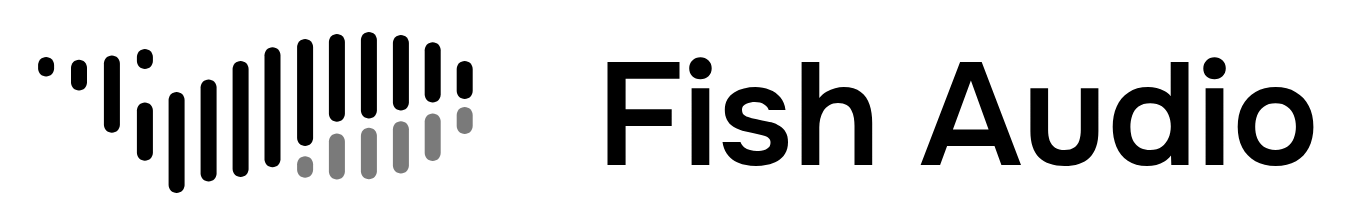Overview
This guide will walk you through generating your first text-to-speech audio with Fish Audio. By the end, you’ll have converted text into natural-sounding speech using our API.Prerequisites
Create a Fish Audio account
Create a Fish Audio account
Sign up for a free Fish Audio account to get started with our API.
- Go to fish.audio/auth/signup
- Fill in your details to create an account, complete steps to verify your account.
- Log in to your account and navigate to the API section
Get your API key
Get your API key
Once you have an account, you’ll need an API key to authenticate your requests.
- Log in to your Fish Audio Dashboard
- Navigate to the API Keys section
- Click “Create New Key” and give it a descriptive name, set a expiration if desired
- Copy your key and store it securely
Keep your API key secret! Never commit it to version control or share it publicly.
Your First TTS Request
Choose your preferred method to generate speech:- cURL
- Python
1
Set your API key
Store your API key as an environment variable (recommended approach):
2
Make the TTS request
Run this cURL command to generate your first speech:
3
Play your audio
The audio has been saved as
welcome.mp3. You can play it by:- Double-clicking the file or opening it in any media player
- Or using the command line:
Customizing Your Voice
The examples above use the default voice. To use a different voice, add thereference_id parameter with a model ID from fish.audio. You can find the model ID in the URL or use the copy button when viewing any voice.
Choose a voice to try:
- E-Girl Voice
- Energetic Male
- cURL
- Python
Support
Need help? Check out these resources:- API Reference - Complete API documentation
- Create a Voice Clone - Create a voice clone model
- Generate Speech - Generate realistic speech
- Real-time Streaming - WebSocket for real-time streaming
- Discord Community - Get help from the community
- Support Email - Contact our support team