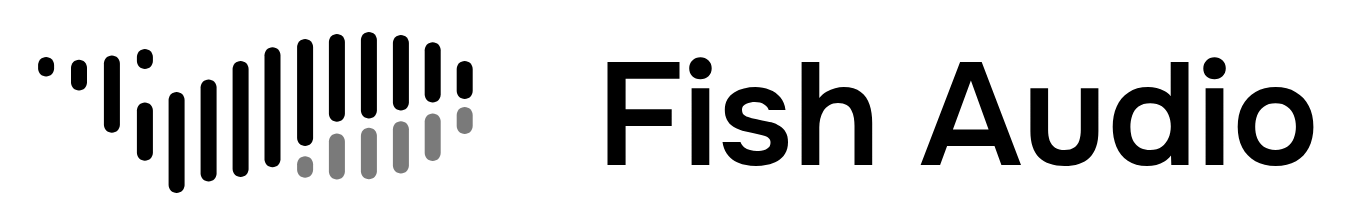This guide is for advanced users who want to self-host Fish Audio models. For most users, we recommend using the Fish Audio API for easier integration and automatic updates.
Prerequisites
Before you begin, ensure you have:- GPU: 12GB VRAM minimum (for inference)
- OS: Linux or WSL (Windows Subsystem for Linux)
- System dependencies: Audio processing libraries
Installation Methods
Fish Audio supports multiple installation methods. Choose the one that best fits your development environment.Conda Installation
Conda provides a stable, isolated Python environment:For best performance, match your CUDA version with your GPU driver. Use
nvidia-smi to check your CUDA version.UV Installation
UV provides faster dependency resolution and installation:UV is recommended for faster setup times, especially when working with large dependency trees.
Intel Arc XPU Support
For Intel Arc GPU users, install with XPU support:The
--compile optimization flag is not supported on Windows and macOS. To use compile acceleration, you need to install Triton manually.Repository Setup
Clone the Fish Speech repository to get started:Next Steps
Once installation is complete, you can:- Set up Docker deployment - Use containerized deployment for easier management
- Run inference - Start generating speech with your local models
- Download models - Get pre-trained weights from Hugging Face
Hardware Recommendations
For optimal performance:| Use Case | Recommended GPU | VRAM | Expected Speed |
|---|---|---|---|
| Development | RTX 3060 | 12GB | ~1:15 real-time factor |
| Production | RTX 4090 | 24GB | ~1:7 real-time factor |
| Enterprise | A100 | 40GB+ | ~1:5 real-time factor |
Real-time factor indicates how much faster than real-time the model can generate audio. For example, 1:7 means generating 1 minute of audio takes ~8.5 seconds.
Troubleshooting
CUDA Out of Memory
If you encounter CUDA out of memory errors:- Reduce batch size in inference settings
- Use
--halfflag for FP16 inference - Close other GPU-intensive applications
Package Installation Errors
If you encounter dependency conflicts:- Try using UV instead of pip for better dependency resolution
- Create a fresh conda environment
- Ensure you’re using Python 3.12 (other versions may have compatibility issues)
Community Support
Need help with local setup?- Join our Discord community for community support
- Check GitHub Issues for known problems
- Contact enterprise support for commercial deployments