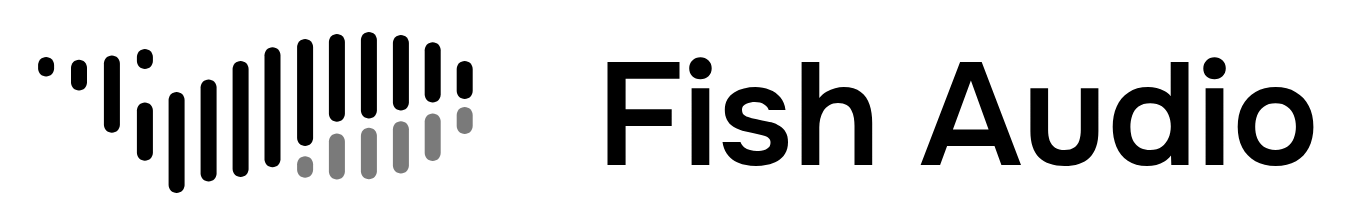Overview
Integrate Fish Audio’s comprehensive documentation directly into your AI coding assistants. Using MCP (Model Context Protocol), coding agents like Claude Code, Cursor, and Windsurf can access our latest API references, guides, and examples in real-time.The Fish Audio MCP server provides instant access to:
- Complete API documentation
- SDK usage examples
- Best practices and implementation patterns
- Troubleshooting guides
Why Use MCP Integration?
Real-Time Docs
Access the latest API documentation without leaving your editor
Accurate Code
Generate working code based on current API specifications
Smart Assistance
Get context-aware help for debugging and optimization
Setup
- Claude Code
- Cursor
- Windsurf
1
Run Installation Command
Open your terminal and run:This adds the Fish Audio documentation server to your Claude Code configuration.
2
Verify Connection
Check that the server is connected:You should see
fish-audio in the list of configured servers.3
Test Integration
Ask Claude Code: “What Fish Audio models are available?” or “How do I use Fish Audio’s TTS API?”
Using the Integration
Example Queries
Once connected, ask your coding agent questions naturally:Authentication
“How do I authenticate with Fish Audio API?”
TTS Example
“Show me Python code for text-to-speech”
Emotions
“What emotion parameters are available?”
WebSocket
“Help me implement real-time streaming”
Code Generation Examples
- Basic TTS
- Voice Cloning
- Streaming
Ask: “Generate a Python function for text-to-speech with Fish Audio”
Available Documentation
Your coding agent can access:API Reference
Complete endpoint documentation with parameters
SDK Guides
Python SDK usage and examples
Best Practices
Optimization patterns and tips
Models & Pricing
Available models and rate limits
Voice Cloning
Custom voice creation guides
Troubleshooting
Common issues and solutions
Advanced Usage
Custom Commands
Create agent workflows for common tasks:Context-Aware Features
With MCP integration, your agent can:- Suggest appropriate models based on use case
- Handle rate limiting automatically
- Provide inline documentation
- Validate API calls against specifications
- Recommend optimization strategies
Troubleshooting
Connection Issues
Connection Issues
If the MCP server isn’t connecting:
- Verify internet connectivity
- Check
https://docs.fish.audio/mcpis accessible - Ensure your agent supports MCP protocol
- Restart your coding environment
- Clear any cached configurations
Outdated Information
Outdated Information
The MCP server always serves the latest documentation:
- Refresh the MCP connection in settings
- Clear documentation cache if available
- Report persistent issues to support@fish.audio
Missing Features
Missing Features
If certain features aren’t available:
- Verify you’re using the latest agent version
- Check MCP protocol compatibility
- Ensure proper server configuration
- Contact support for assistance
Security
Your data is safe:
- MCP provides read-only access to public documentation
- No API keys are transmitted through MCP
- All connections use HTTPS encryption
- No user queries or usage data is stored
Next Steps
API Introduction
Start with Fish Audio API basics
Python SDK
Install and configure the Python SDK
TTS Best Practices
Learn text-to-speech optimization
Voice Cloning Guide
Create custom voice models
Support
Need help with MCP integration?- Technical Support: support@fish.audio
- Documentation Issues: GitHub
- Community: Discord