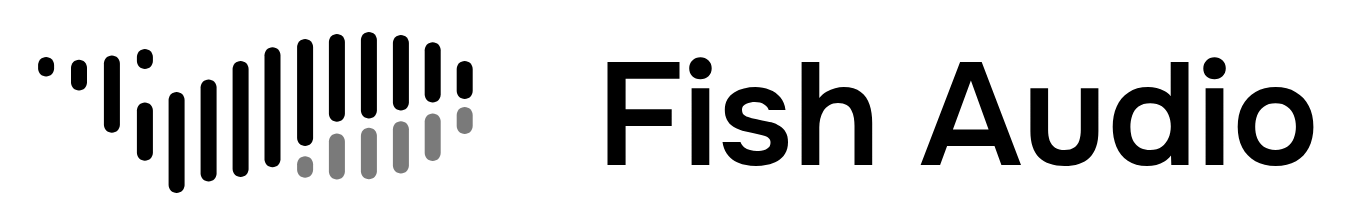Prerequisites
Create a Fish Audio account
Create a Fish Audio account
Sign up for a free Fish Audio account to get started with our API.
- Go to fish.audio/auth/signup
- Fill in your details to create an account, complete steps to verify your account.
- Log in to your account and navigate to the API section
Get your API key
Get your API key
Once you have an account, you’ll need an API key to authenticate your requests.
- Log in to your Fish Audio Dashboard
- Navigate to the API Keys section
- Click “Create New Key” and give it a descriptive name, set a expiration if desired
- Copy your key and store it securely
Keep your API key secret! Never commit it to version control or share it publicly.
Session Initialization
Initialize aSession with your API key to start using the Fish Audio SDK:
Using Environment Variables
For better security, store your API key in environment variables:- Using os
- Using dotenv